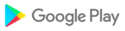This app is a free, unlimited version of PlayerPro Music Player that will start showing ads after a few days of usage.
PlayerPro features a beautiful, fast and intuitive interface, alongside powerful audio configuration options. In addition, there is a choice of several free plugins to complement it: Skins, DSP Pack...
Note: PlayerPro Music Player is a standalone app. Please uninstall this free version after purchase.
KEY FEATURES:
• Browse and play your music in many different ways: by albums, artists, album artists, composers, genres, songs, playlists, and folders.
• Browse and play your videos.
• Browse and listen to radios from all around the world.
• Listen to your music while driving thanks to Android Auto.
• Stream your music, videos and radios to your TV or any Chromecast Audio compatible device.
• Liven up your music library with album artwork, artist/composer pictures, and genre illustrations that you can select from a variety of sources: ID3 tags (embedded artwork), SD card folders, Gallery app, and the Internet.
• Change the user interface of the Player by installing one of the many available Skins.
• Customize the layout, choosing between Grid or List views.
• View and edit the lyrics embedded in the ID3 tags of your music files.
• ID3 Tags editing, in single or batch mode: supports all well known audio formats (Mp3, Mp4, Ogg Vorbis, Flac, Wav, Aif, Dsf, Wma, Opus, and Speex) and up to 15 different tag fields, including advanced ones like artworks, ratings, groupings, and BPMs.
• Default mixable audio effects: 5 band graphic equalizer with 15 default presets, stereo widening effect, reverb effects, bass boost effect, volume control.
• Free additional professional DSP plugin: High-Res audio (up to 32-bit, 384kHz), 10 band graphic equalizer with 20 default presets, Pre-Amp control, bass boost control, stereo widening control, left-right volume control, optional mono output. Gapless playback. Auto/Manual crossfade. Replay gain. Audio Limiter. Go to Settings > Audio and select "Download DSP pack" option to install the free plugin.
• Supports music statistics and smart playlists: Recently added, Top rated, Most played, Recently played, Least played. Build additional smart playlists using the smart playlist editor and the many different criteria it offers: title, album artist, composer, grouping, genre, comment, duration, year, date added/modified, BPM, rating, play count, skip count, last played, and file path.
• Import and export music history and ratings from your favorite desktop music player.
• Music folder selection: restrict your music library to a specific folder.
• Choice of 2 lock screen widgets with many customization options: unlock slider, sound toggle, skip tracks using volume buttons, swipe gestures, background selection, controls selection, time display, skin selection ...
• Choice of 5 different home screen widgets (4x1, 2x2, 3x3, 4x4, 4x2). All widgets are customizable: 6 different skins available, option to display artist picture instead of album artwork, option to display ratings etc.
• Google Drive backup/restore: automatically backup your playlists, music stats and settings to Google Drive.
• Supports most popular Scrobblers.
• Sleep timer with fade out.
• Share text notifications, album/artist artwork on your favorite Social Networks.
• Headset support. Customize long press and double/triple press actions.
• Library wide search. Voice search and Google Assistant.
• Swipe gestures: swipe album art to skip songs, double tap or long press to pause/resume playback.
• Shake it feature: give your phone a shake to play next/previous song (e.g.: shake top to bottom or bottom to top to play next/previous song).
... and many other features to discover!
- Upgraded to Android 13
- Added ability to customize the left/right buttons in the notification status
- Moved the play time indicator from the first line to the second line
- Changed the navigation/status bars colours
- Added the now playing track details in between the navigation bar and the seekbar on the player screen
- PlayerPro lockscreen fixes/improvements
- DSP pack Android 13 compatibility
- Other performance and stability fixes
- Updated translations
- Upgraded to Android 13
- Added ability to customize the left/right buttons in the notification status
- Moved the play time indicator from the first line to the second line
- Changed the navigation/status bars colours
- Added the now playing track details in between the navigation bar and the seekbar on the player screen
- PlayerPro lockscreen fixes/improvements
- DSP pack Android 13 compatibility
- Other performance and stability fixes
- Updated translations
- Upgraded to Android 12
- Widgets improvements: better support for different screen layouts/sizes, ability to change background tint color and/or transparency, ability to edit an existing widget configuration, added new widget preview images
- Custom lockscreen fixes
- Other performance and stability fixes
- Updated translations
- Upgraded to Android 12
- Widgets improvements: better support for different screen layouts/sizes, ability to change background tint color and/or transparency, ability to edit an existing widget configuration, added new widget preview images
- Custom lockscreen fixes
- Other performance and stability fixes
- Updated translations
- Upgraded to Android 12
- Widgets improvements: better support for different screen layouts/sizes, ability to change background tint color and/or transparency, ability to edit an existing widget configuration, added new widget preview images
- Custom lockscreen fixes
- Other performance and stability fixes
- Updated translations
- Added ability to listen to radio stations from around the world thanks to the new radio browser
- Choose from over 50000 radios
- Stream radios to your TV or any Chromecast Audio compatible device
- Add any radio to your favorites
- Share which radio you are listening to with others
- View basic radio information and visit the radio station websites for more
- Other performance and stability fixes
- Updated translations
- Added ability to listen to radio stations from around the world thanks to the new radio browser
- Choose from over 50000 radios
- Stream radios to your TV or any Chromecast Audio compatible device
- Add any radio to your favorites
- Share which radio you are listening to with others
- View basic radio information and visit the radio station websites for more
- Other performance and stability fixes
- Updated translations
- Added ability to listen to radio stations from around the world thanks to the new radio browser
- Choose from over 50000 radios
- Stream radios to your TV or any Chromecast Audio compatible device
- Add any radio to your favorites
- Share which radio you are listening to with others
- View basic radio information and visit the radio station websites for more
- Other performance and stability fixes
- Updated translations
- Upgrade to android 11
- Performance and stability fixes
- Updated translations
- Upgrade to android 11
- Performance and stability fixes
- Updated translations
- Added ability to cast videos
- Added option to play a video in the background
- Added option to rename and/or rescan a folder or file from the Folder/Video browsers
- Added support for MusicBee and AIMP rating systems, half-star ratings and BOMB/Not Rated values
- Added ability to import Grouping, BMP, and Comment tag fields from files and use them to build Smart Playlists
- Tag editor: added support for Opus and Speex formats
- Updated translations
- Added support for Android 11
- Added option to rename and/or rescan a folder or file from the Folder/Video browsers
- Added option to play a video as audio
- Added support for MusicBee and AIMP rating systems, half-star ratings and BOMB/Not Rated values
- Added ability to import Grouping, BMP, and Comment tag fields from files and use them to build Smart Playlists
- Tag editor: added support for Opus and Speex formats
- Updated translations
- Added support for Android 11
- Added option to rename and/or rescan a folder or file from the Folder/Video browsers
- Added option to play a video as audio
- Added support for MusicBee and AIMP rating systems, half-star ratings and BOMB/Not Rated values
- Added ability to import Grouping, BMP, and Comment tag fields from files and use them to build Smart Playlists
- Tag editor: added support for Opus and Speex formats
- Updated translations
- Added support for Android 11
- Added option to rename and/or rescan a folder or file from the Folder/Video browsers
- Added option to play a video as audio
- Added support for MusicBee and AIMP rating systems, half-star ratings and BOMB/Not Rated values
- Added ability to import Grouping, BMP, and Comment tag fields from files and use them to build Smart Playlists
- Tag editor: added support for Opus and Speex formats
- Updated translations
- Added support for Android 11
- Added option to rename and/or rescan a folder or file from the Folder/Video browsers
- Added option to play a video as audio
- Added support for MusicBee and AIMP rating systems, half-star ratings and BOMB/Not Rated values
- Added ability to import Grouping, BMP, and Comment tag fields from files and use them to build Smart Playlists
- Tag editor: added support for Opus and Speex formats
- Updated translations
- Added support for Android 11
- Added option to rename and/or rescan a folder or file from the Folder/Video browsers
- Added option to play a video as audio
- Added support for MusicBee and AIMP rating systems, half-star ratings and BOMB/Not Rated values
- Added ability to import Grouping, BMP, and Comment tag fields from files and use them to build Smart Playlists
- Tag editor: added support for Opus and Speex formats
- Updated translations
- Added support for Android 11
- Added option to rename and/or rescan a folder or file from the Folder/Video browsers
- Added option to play a video as audio
- Added support for MusicBee and AIMP rating systems, half-star ratings and BOMB/Not Rated values
- Added ability to import Grouping, BMP, and Comment tag fields from files and use them to build Smart Playlists
- Tag editor: added support for Opus and Speex formats
- Updated translations
- Added support for MusicBee and AIMP rating systems, half-star ratings and BOMB/Not Rated values
- Added ability to import Grouping, BMP, and Comment tag fields from files and use them to build Smart Playlists
- Added ability to export/restore music stats, settings and playlists from phone storage/Google Drive
- Tag editor: added support for Opus and Speex formats + added edition for Grouping, Disc number, BPM, and Rating fields
- Added Romanian, Croatian, and Indonesian translations
- Added support for MusicBee and AIMP rating systems, half-star ratings and BOMB/Not Rated values
- Added ability to import Grouping, BMP, and Comment tag fields from files and use them to build Smart Playlists
- Added ability to export/restore music stats, settings and playlists from phone storage/Google Drive
- Tag editor: added support for Opus and Speex formats + added edition for Grouping, Disc number, BPM, and Rating fields
- Added Romanian, Croatian, and Indonesian translations
21 April 2020:
- Added ability to view genre info
- Added new genre illustrations
- Added larger shuffle and repeat icons for Android Auto
- Fixed the bug causing a song file to be deleted when editing its genre tag
- Fixed the bug preventing the sorting of playlists when using PlayerPro's playlist storage
- Updated translations
15 February 2020:
- Fixed the playlist editing issue for Android 10 devices with multiple volumes
- Fixed the "Pick from Internet" issue
- Updated translations
04 April 2020:
- Performance and stability fixes
- Updated translations
15 February 2020:
- Fixed the playlist editing issue for Android 10 devices with multiple volumes
- Fixed the "Pick from Internet" issue
- Updated translations
15 February 2020:
- Fixed the playlist editing issue for Android 10 devices with multiple volumes
- Fixed the "Pick from Internet" issue
- Updated translations
05 January 2020:
- Full Android 10 compatibility
- Added ability to select audio track for multi-language video streams (requires Android Kitkat or later)
- Added ability to select grid size (normal, small, extra small) for album/artist/composer/genre browsers
- Performance and stability fixes
- Updated translations
15 February 2020:
- Fixed the "Pick from Internet" issue
- Updated translations
05 January 2020:
- Full Android 10 compatibility
- Added ability to select audio track for multi-language video streams (requires Android Kitkat or later)
- Added ability to select grid size (normal, small, extra small) for album/artist/composer/genre browsers
- Performance and stability fixes
- Updated translations
05 January 2020:
- Full Android 10 compatibility.
- Added ability to select audio track for multi-language video streams (requires Android Kitkat or later).
- Added ability to select grid size (normal, small, extra small) for album/artist/composer/genre browsers.
- Performance and stability fixes.
- Updated translations.
28 December 2019:
- Added ability to select audio track for multi-language video streams (requires Android Kitkat or later).
- Added ability to select grid size (normal, small, extra small) for album/artist/composer/genre browsers.
- Performance and stability fixes.
- Updated translations.
3 November 2019:
- Fixed bugs introduced by Android 10.
- Updated translations.
25 August 2019:
- Added ability to backup/restore settings, playlists and music stats to/from Google Drive. Option to backup on demand or automatically (daily, weekly or monthly). Option to backup over Wifi only.
- Added the option to clear song stats (last played, play count, skip count) from the song info panel.
- Added support for lyrics sourced from Genius.
- Updated translations.
25 August 2019:
- Added ability to backup/restore settings, playlists and music stats to/from Google Drive. Option to backup on demand or automatically (daily, weekly or monthly). Option to backup over Wifi only.
- Added the option to clear song stats (last played, play count, skip count) from the song info panel.
- Performance and stability fixes.
- Updated translations.
20 June 2019:
- Full support for Android Oreo and Pie
- New adaptive icon
- Added app shortcuts
- Notification status improvements
- Video player improvements: full screen mode and previous/next buttons
- Better support for system font sizes
- Improved album and artist lookup algorithm
- Added option to automatically restore playlists that have been cleared/deleted during a system update
- Many performance and stability fixes
- Updated translations
30 May 2019:
- Full support for Android Oreo and Pie
- New adaptive icon
- Added app shortcuts
- Notification status improvements
- Video player improvements: full screen mode and previous/next buttons
- Better support for system font sizes
- Improved album and artist lookup algorithm
- Added option to automatically restore playlists that have been cleared/deleted during a system update
- Many performance and stability fixes
- Updated translations
18 November 2018:
- Full support for Android Oreo and Pie
- New adaptive icon
- Added app shortcuts
- Notification status improvements
- Video player improvements: full screen mode and previous/next buttons
- Better support for system font sizes
- Improved album and artist lookup algorithm
- Added option to automatically restore playlists that have been cleared/deleted during a system update
- Many performance and stability fixes
- Updated translations
09 September 208:
- Added GDPR consent for EEA users
- Various bug and stability fixes
- Updated translations
13 August 2018:
- Added option to download artwork over Wifi only
- Improved album and artist lookup algorithm to increase matching accuracy
- Added option to download high resolution artwork when searching from internet
- Added current queue position/length information to notifications
- Performance and stability fixes
- Updated translations
13 August 2018:
- Added option to download artwork over Wifi only
- Improved album and artist lookup algorithm to increase matching accuracy
- Added option to download high resolution artwork when searching from internet
- Added current queue position/length information to notifications
- Performance and stability fixes
- Updated translations
28 July 2018:
- Various bug and stability fixes
- Updated translations
26 May 2018:
- Added an option to automatically skip unsupported audio files when playing a queue
- Various bug and stability fixes
- Updated translations
- Added an option to automatically skip unsupported audio files when playing a queue
- Various bug and stability fixes
- Updated translations
- Added built-in support for Chromecast- Added total playlist duration and number of songs per playlist on the Playlist browser screen- Added a new type of artwork animation for the player screen (Drawer animation): Settings / Look and feel / Album artwork transition- Added support for playing music from Google Assistant- Added support for Android Oreo notification settings- Redesigned the PlayerPro quick tour intro- Various bug and stability fixes- Updated translations
- Added built-in support for Chromecast- Added total playlist duration and number of songs per playlist on the Playlist browser screen- Added a new type of artwork animation for the player screen (Drawer animation): Settings / Look and feel / Album artwork transition- Added support for playing music from Google Assistant- Added support for Android Oreo notification settings- Redesigned the PlayerPro quick tour intro- Various bug and stability fixes- Updated translations
- Added built-in support for Chromecast- Added total playlist duration and number of songs per playlist on the Playlist browser screen- Added a new type of artwork animation for the player screen (Drawer animation): Settings / Look and feel / Album artwork transition- Added support for playing music from Google Assistant- Added support for Android Oreo notification settings- Redesigned the PlayerPro quick tour intro- Various bug and stability fixes- Updated translations
- Migrated to Android Nougat (v7.x)- Added Android Auto support- Added support for following bluetooth A2DP commands: fast forward, rewind, shuffle, repeat, queue browsing, and ratings- Added support for Google/Auto voice commands with specific search criteria: "Play [album|artist|genre|song|track|playlist] on PlayerPro"- Added ability to select the language: Settings / Look and feel- Various bug and stability fixes- Updated translations
22/07:- Various bug, performance and stability fixes- Updated translations25/06:- Added an option to select the Reverb effects gain level- Added support for QuickLyric- Fixed a bug causing the DSP Pack to fail on x86 phones- Various bug and stability fixes- Updated translations
25/06:- Added an option to select the Reverb effects gain level- Added support for QuickLyric- Fixed a bug causing the DSP Pack to fail on x86 phones- Various bug and stability fixes- Updated translations30/05:- Added support for Material design- Added support for Android N notifications and swipe gesture to dismiss notifications- Added support for Right-to-Left layouts- Redesigned the Settings screen- Various bug and stability fixes- Updated translations
18/06:- Added an option to select the Reverb effects gain level- Added support for QuickLyric- Fixed a bug causing the DSP Pack to fail on x86 phones- Various bug and stability fixes- Updated translations30/05:- Added support for Material design- Added support for Android N notifications and swipe gesture to dismiss notifications- Added support for Right-to-Left layouts- Redesigned the Settings screen- Various bug and stability fixes- Updated translations
30/05/2017:- Added support for Material design- Updated Blue Wonder, Red Fusion, Pink Lady, and Cloudy Blue/Red/Green/Pink skins to support Material effects- Added support for Android N notifications and swipe gesture to dismiss notifications- Added support for Right-to-Left layouts- Redesigned the Settings screen- Fixed a bug causing playback distortion when using the DSP Pack on Samsung Galaxy S6 phones (Android N only)- Various bug and stability fixes- Updated translations
 LG Q6
LG Q6